Your staff app – MySWYFT
MySWYFT is the app for staff at South West Yorkshire Partnership NHS Foundation Trust. Designed for staff on the go, it provides important Trust information and news at your fingertips.
The app is not available publicly on the App store as it’s only for Trust staff.
Developed in partnership with ARK Associates, the app has zero cost to the Trust and is updated weekly.
Use the links or scan the QR code with your phone or tablet to download to your device. Please note the app is not searchable on the Apple App store you can only download it using the direct link below.
 |
 |
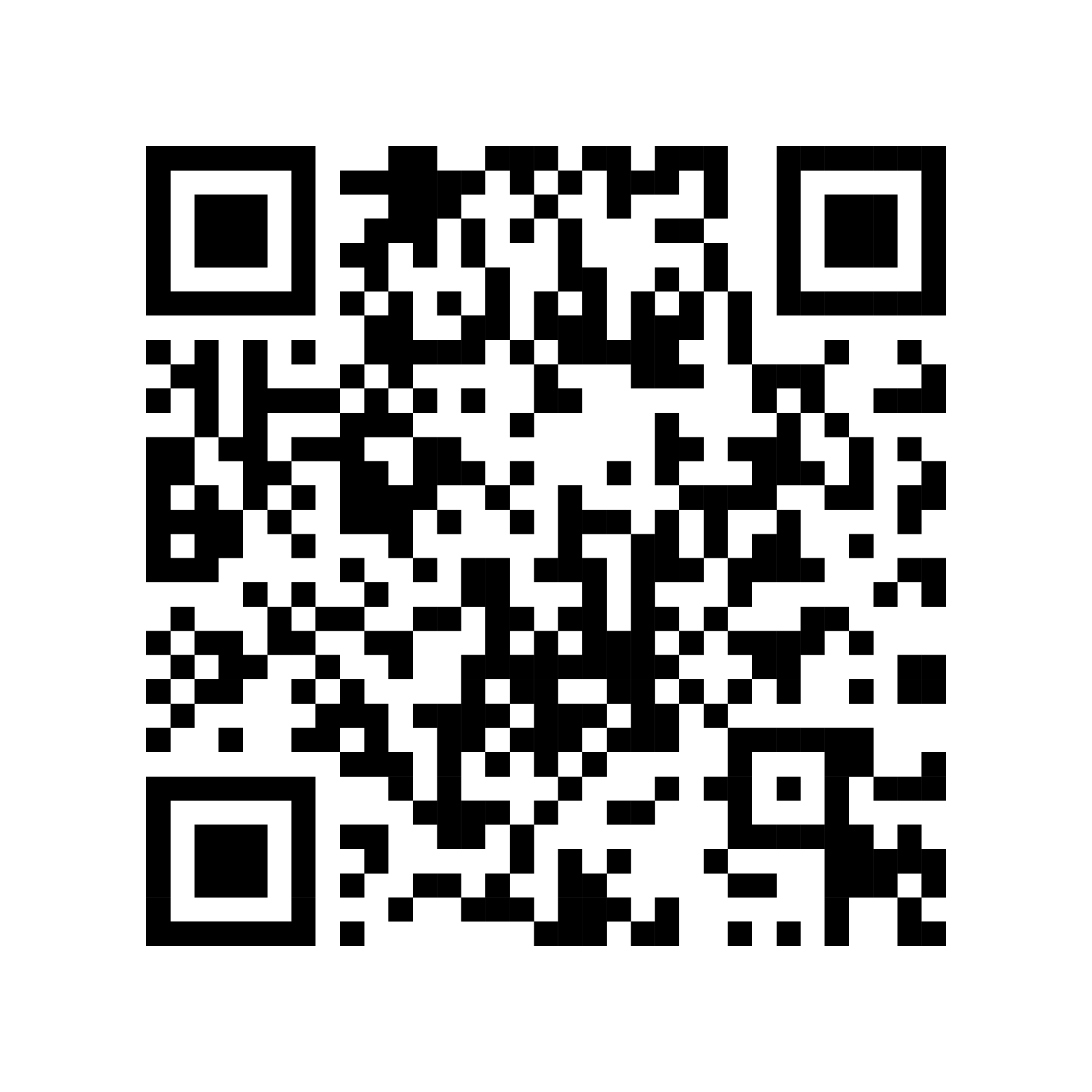 |
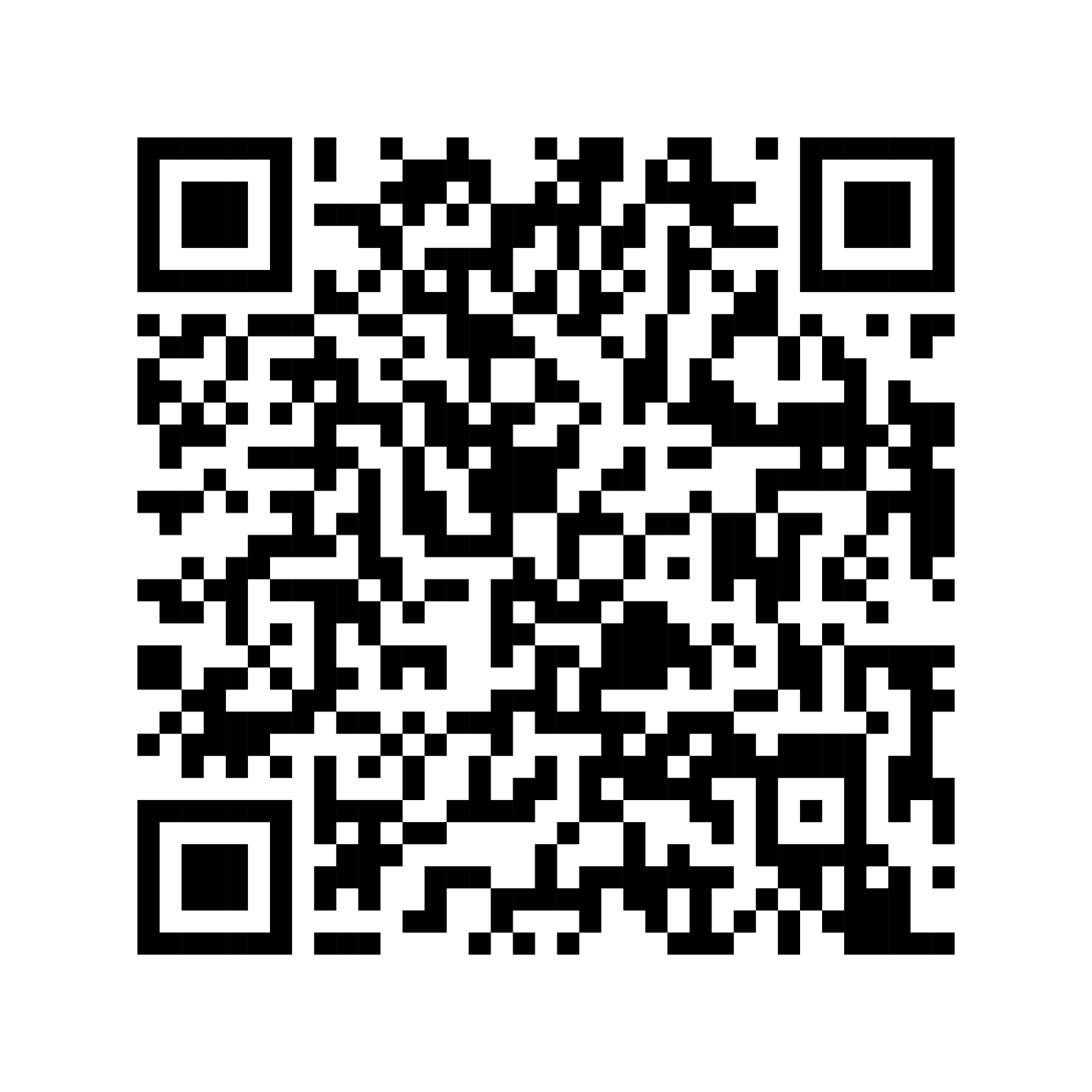 |
FAQs
Do I have to download the app?
If you don’t regularly access a Trust computer we recommend that you download the app to stay up to date with the latest news and information.
If you regularly access the intranet and your emails, it’s not essential for you to download the app. All the information available on the app will be available elsewhere e.g. via the intranet or in the Headlines. However, you may still wish to download the app as it’s useful to have on your phone when you are out and about.
Why do we even need an app? All this information is available either on the intranet or website.
When we surveyed staff we discovered that 25% of all staff that took part never accessed the Trust’s intranet. This was either because they didn’t have access to a computer or did not have time to look whilst at work. We also found that some staff never accessed their email addresses. With the app you don’t need to be at work or on a Trust computer to access information and news.
How much did it cost the Trust to produce?
The app hasn’t cost the Trust a penny to produce.
Why does it ask for permission to send notifications?
This is so we can send you push notifications to your phone or device on updates and important information. You can reject this permission but you will then not receive these notifications.
Why does it ask for permission to access my files?
You can reject this permission – it relates to a function that is not active on our app.
Why does it ask for permission to access my location?
The app asks for this so Ark associates can tailor the adverts and offers you receive to the hot deals section of the app. You can reject this permission.
How much data does the app use?
The app uses a minimal amount of data, less than a typical web browsing session.
Page last updated on: